Creating circuits
Every Logisim project is actually a library of circuits. In its simplest form, each project has only one circuit (called main by default), but it is easy to add more: Click on the ![]() of the small menu bar above the navigation panel or right click on the root of the tree in the navigation panel or else select | Project |→| Add Circuit... | and then type any name you like for the new circuit you want to create.
of the small menu bar above the navigation panel or right click on the root of the tree in the navigation panel or else select | Project |→| Add Circuit... | and then type any name you like for the new circuit you want to create.
Note: The name of the circuits must begin with a letter (A..Z, a..z) it can contain the signs (., _) And numbers.
Suppose we want to build a 2-to-1 multiplexer named Mux_2to1." After adding the circuit, Logisim will look like this.
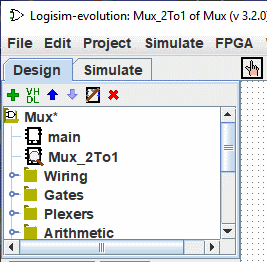
In the explorer pane, you can now see that the project now contains two circuits, main, and Mux_2to1 Logisim draws a magnifying glass over the icon of the circuit currently being viewed; the current circuit name also appears in the window's title bar.
After editing the circuit to appear like a Mux_2to1, we might end up with the following circuit.
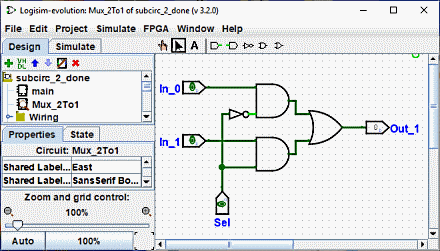
Next: Using subcircuits.