 LED
LED
| Library: | Input/Output |
| Introduced: | 2.1.3 |
| Appearance: |
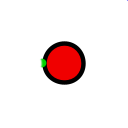 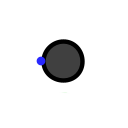
|
Behavior
Displays the value of its input by coloring the LED as specified by its On Color attribute and Off Color depending on whether the input is 1 or 0. Floating (U) or error (E) are considered off values.
Pins
An LED has just one pin, a 1-bit input which is used to determine how the LED is to be colored.
Attributes
When the component is selected or being added, the arrow keys alter its Facing attribute.
- Facing
- The location of the input pin relative to the component.
- On Color
- Color to be displayed when input value is active
- Off Color
- Color to be displayed when input value is not active
- Active On High?
- If yes, then the LED is active when the input is 1. If no, it is not active when the input is 0.
- Label
- The text within the label associated with the component.
- Label Location
- The location of the label relative to the component.
- Label Font
- The font with which to render the label.
- Label Color
- The color with which to draw the label.
- Label Visible
- Determines whether the label is visible or not.
Poke Tool Behavior
None.
Text Tool Behavior
Allows the label associated with the component to be edited.
Back to Library Reference