Assembly viewer
The Assembly viewer window displays an address value stored in a register in the current circuit, together with the assembly language instruction at that address.
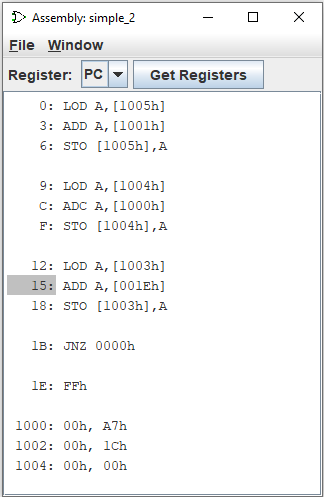
Whenever the value stored in the register changes, the new address is highlighted in the Assembly viewer.
Select the register for display and load a text file containing the assembly language instructions.
The filename must have a .lss suffix. An example text file is
0: LOD A,[1005h]
3: ADD A,[1001h]
6: STO [1005h],A
9: LOD A,[1004h]
C: ADC A,[1000h]
F: STO [1004h],A
12: LOD A,[1003h]
15: ADD A,[001Eh]
18: STO [1003h],A
1B: JNZ 0000h
1E: FFh
1000: 00h, A7h
1002: 00h, 1Ch
1004: 00h, 00h
Instruction addresses in the text file are in hexadecimal without leading zeroes and with at least one leading space at the start of the line, followed by a colon and the assembly language instruction.
Pressing F2 in the Assembly window advances the clock by two ticks.